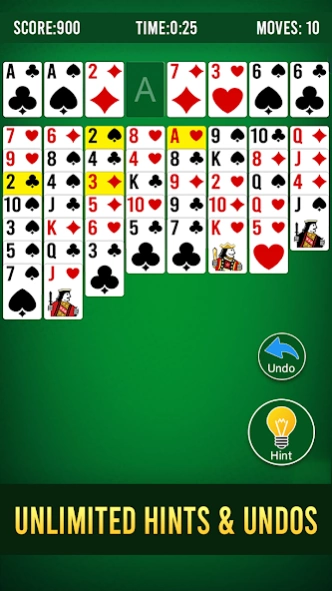FreeCell Solitaire classic 1.0
Free Version
Publisher Description
FreeCell Solitaire classic - Play FreeCell Solitaire app! classic game of solitaire game app
Play FreeCell Solitaire classic game, its a single player game. FreeCell is played with a standard 52-card deck. Train your brain and win the FreeCell game.
⚡ Goal of Free cell solitaire card ♠️game : ⚡
Create four stacks of 13 cards ♣️♦️♥️♠️, one per suit . free-cell only use single deck of 52 cards, all face-up and arranged into 8 groups. In freecell, Each stack must be created from ace to king. The upper-left corner is four free cells, which is used to temporarily store cards while playing.
The upper-right corner is the four stacks, which is used store required cards to win.
✨ FEATURES - Free cell solitaire card game♠️ ️⋆⋆⋆ ✨
✓ Unlimited free games - card
✓ Easy-to-use interface
✓ Hints to show next move
✓ Undo unlimited
✓ Auto-save feature
✓ drag or tap to move
✓ Sound that can be turned on/off
✓ Offline play and no data cost
✓ Super Fast ⋆solitaire with less Size
★★★ DOWNLOAD freecell cards games from play store and its best game for FREE ★★★
FreeCell solitaire has been built specifically for your phone and tablet to bring you the best card games io experience ever. If you like free cells game, check out our other card games.io : tripeak salitaire classic ♠️game, Spider Solitaire and Pyramid Solitaire, Canasta and euchre.
Other names of FreeCell solitaire game are - free-cell solitär , свободная ячейка , ячейка , 21_blitz , 프리셀 , 空当接龙 , free cell kostenlos
Freecell solitaire - card games is one of the popular classic card games.io in the world. Play it anytime or anywhere
About FreeCell Solitaire classic
FreeCell Solitaire classic is a free app for Android published in the Card Games list of apps, part of Games & Entertainment.
The company that develops FreeCell Solitaire classic is MGGAMES. The latest version released by its developer is 1.0.
To install FreeCell Solitaire classic on your Android device, just click the green Continue To App button above to start the installation process. The app is listed on our website since 2024-03-09 and was downloaded 8 times. We have already checked if the download link is safe, however for your own protection we recommend that you scan the downloaded app with your antivirus. Your antivirus may detect the FreeCell Solitaire classic as malware as malware if the download link to com.mggames.freecell is broken.
How to install FreeCell Solitaire classic on your Android device:
- Click on the Continue To App button on our website. This will redirect you to Google Play.
- Once the FreeCell Solitaire classic is shown in the Google Play listing of your Android device, you can start its download and installation. Tap on the Install button located below the search bar and to the right of the app icon.
- A pop-up window with the permissions required by FreeCell Solitaire classic will be shown. Click on Accept to continue the process.
- FreeCell Solitaire classic will be downloaded onto your device, displaying a progress. Once the download completes, the installation will start and you'll get a notification after the installation is finished.